Quick Review: WordPress vs. “Website Builders”
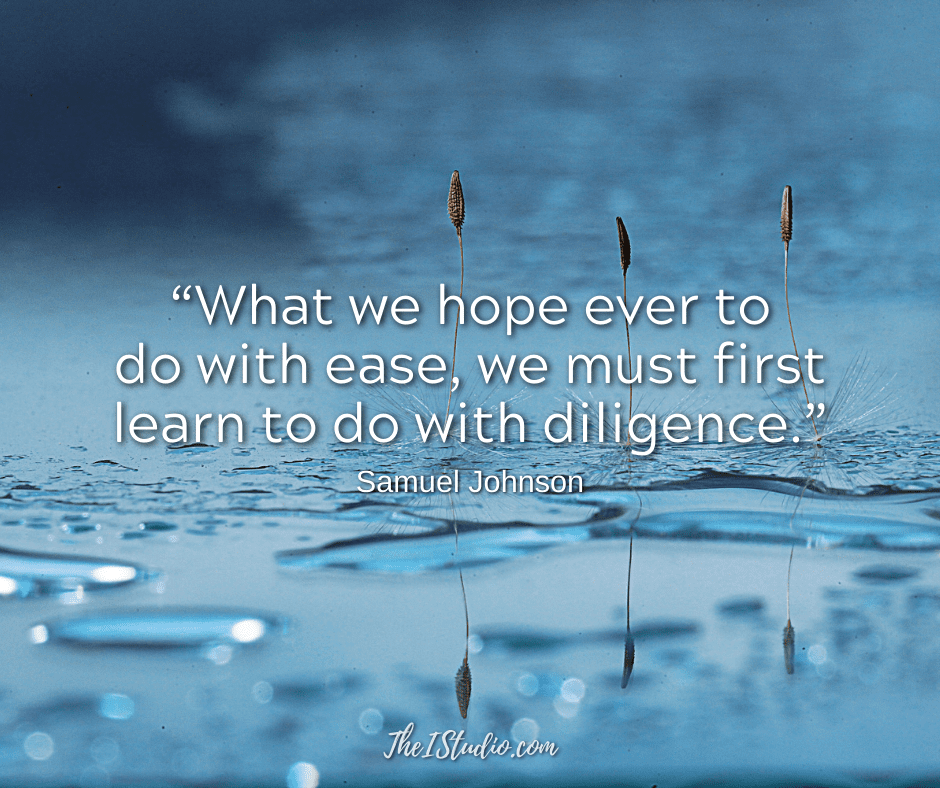
This post about WordPress and Website Builders does not discuss all the technical differences. Instead, it will focus on the primary contrast and considerations for non-techies.
Based on the forums I frequent and the questions I get asked, there is confusion about what a “website builder” is and which one to use. Many varied products use this moniker, so you must know the differences.
Isn’t WordPress a “web builder”? Yes, you can build a website with WordPress. But the confusion comes in when you start talking about actual website builder platforms and WordPress builder plugins—two different things.
So, let’s dive into the differences to make the right choice for what you want to do.
What is WordPress — exactly?
There are two different official WordPress websites: WordPress.com and WordPress.org.
I recommend going self-hosted. This will give you the most control over your site and its functionality.
There are many other CMSs (content management systems). You may have heard of Joomla, Drupal, and Magento.
I tried them all back in the day. Unfortunately, none were as user-friendly and supported as WordPress. That’s why WordPress now powers 43.4% of the web (as of June 2024).
Types of Website Builders
There are several types of website builders. Themes, platforms, and plugins.
Now, let’s talk about the differences. You want to consider these things before investing your time and money.
Website Builder Themes
Kadence is newer and unique in that, by using Kadence as your “theme,” you have all the benefits of a builder platform or plugin. Since discovering Kadence, I see no need to add an additional builder plugin. Kadence and its plugins cover it all, including starter template designs and a design library with established patterns and pages you can insert with a click.
The exception would be complex designs and functionality requiring a developer anyway. In that case, you will be relegated to that specific developer’s builder platform preference.
Website Builder Platforms
Platforms are hosted solutions that you log in to to customize your site. You are on their proprietary platform, not WordPress. First, you choose the theme, colors, and layout. Then, you add your content and images. Finally, there is a selection of widgets, functionality, and add-ons that you can integrate into your site.
The platforms mentioned above, and others like them, allow you to build your website without knowing any code. Of course, that list is not the end-all-be-all either — just the most popular.
“But I read somewhere on your blog that you said I don’t need to know code with WordPress.”
True, as well. But, if you want to modify or tweak the code (CSS) and have more flexibility, you can do so with WordPress.
Not so much on website builder platforms. You do not have access to everything like you would with self-hosted WordPress. We’ll talk about that more in a bit.
Each platform has built-in features and offers add-ons ($$) to increase your website’s functionality. And that’s it. It is what it is. Additional functionality is available as an add-on at an extra cost.
Website Builder Platform Pluses
All of these apply to WordPress as well.
Website Builder Platform Minuses
The primary wall that most folks hit with website builder platforms is that they are limited in features and overall customization unless you want to open your wallet. The functionality is pretty basic, and you cannot customize it as much as you may need.
This includes performance metrics, system emails, appointment scheduling variations, shipping formulas, carriers, and payment gateways. Instead, you are relegated to what the website builder and platform infrastructure offer, period.
Website Builder Platforms Bottom Line
Website builder platforms have come a long way and are pretty impressive. You can quickly and easily set up a contemporary, great-looking website in no time. However, in my experience, almost everyone finds them limiting or too expensive — sooner rather than later.
Builder platforms are sufficient for small businesses that are just starting. They are also suitable for people who want to get their feet wet because they’ve never had a website before and want to DIY.
More often than not, the lure of fast, cheap (to start), and easy is why folks gravitate to these platforms. They then discover the added expense and difficulty of migrating away when they choose.
An intelligent play would be to move to WordPress as soon as you start feeling some growing pains. Better yet, invest in WordPress from the start and grow into it. Then, you don’t have to worry about learning a new interface and forfeiting the time and investment you made in a platform behind because it can’t be easily exported.
Website Builder Plugins
WordPress builder plugins allow you to customize any WordPress theme further. These plugins were a cure for this need. But now, with WordPress moving to Full Site Editing with Gutenberg, I’m not clear why additional “builders” are still a thing.
Some builders even offer their themes. These builders accomplish customization and layout with unique shortcodes and modules, which are more complicated for non-techies.
BeaverBuilder, WPBakery/Visual Composer, Elementor, and Divi (which now integrates AI) all build your website’s structure using their specific shortcodes or modules. Deactivate these plugins, and your content will no longer display as that shortcode indicated.
Don’t get me wrong; I love shortcodes when used in a widget or on a page. WordPress even has some built-in shortcodes. But plugin-specific shortcodes lock you into using that specific plugin.
If I were to recommend a “builder” to someone who is not a web designer or developer but just a DIY’er who wants to work on their website, I would tell them to try the Kadence theme first — with its built-in “builder.” Otherwise, it would be the Divi builder.
Elementor’s “Hello” theme is one of the fastest-performing. But again, if used and removed, your site will not display the advanced designs you created with Elementor Pro.
Regardless of your theme or builder plugin choice, your entire website depends on that specific builder’s elements or shortcodes, which means you are locked in. Remove the builder plugin; you will have a messed-up site and content that does not display. You need to rebuild your site.
Website Builder Plugins Bottom Line
The most crucial downside is performance. Most builders add another layer, have a steeper learning curve, slow down sites, and leave much to be desired regarding mobile responsiveness.
One could say WordPress is a “builder” and that you are locked into it if you choose to use it. I say WordPress is the “builder” that will give you the most control over all aspects of your website.
This gig is constantly changing. So, you have to be ready to evolve and do what you need to do for your business when required. Nothing is static. Understand that no matter your choice, you are locked into that “system,” which impacts all aspects of your website.
What about moving off of WordPress?
I don’t have an answer for that as I don’t know what you would move to, which is even close. Static HTML site? Nope. Custom coded (HTML, Java, Javascript, PHP, Python, SQL) that you cannot manage yourself? Doubt it.
Enter Gutenberg
Gutenberg is the built-in “builder” in WordPress. Initially, I was not a fan. But part of how I roll is that I lean into change; I don’t avoid it. And that’s what I did.
Every WordPress release continuously improves the editor. Add to that block additions and plugins that add more functionality (custom blocks), and I really cannot justify using another “builder” plugin.
I have not yet seen, heard, read, or discovered a reason to do so. But then, I don’t work on highly complicated websites.
Most website creators and developers find their niche and stick with it. Some designers use one of the builders above; that is their thing, and all they do is That’s fine, too.
However, I’ve always gravitated to what is easiest for my clients to be as involved as they want. I don’t want to complicate things so much that they rely on me for simple changes or design layouts. My lane is to help you DIY as much as possible.
Hence, WordPress + Kadence is my all-in-one go-to and what I recommend.
IMHO
Performance and mobile responsiveness are top priorities. I read somewhere that users have the attention span of a goldfish (I usually say a gnat). A pokey site that is not set up with this in mind, you can suffer in search engine rankings as well.
Mobile? All those whiz-bang sliders and custom effects won’t matter on that tiny screen. This is where priorities come into play.
Yes, it is your site, and you should have exactly what you want. But I’m old school and like clean, contemporary, uncluttered design, so content is the focus, not moving or sliding this or that.
Your efforts are better spent creating amazing content with imagery that draws your potential customers in. Without that, no builder plugin will make folks contact, buy, or talk you up.
Remember that all themes that include custom blocks or block plugins, including Kadence, that add additional block libraries and features can also cause display issues on your website when you switch themes or deactivate that block plugin.
Which is best for you?
You have to do your homework. First, think about what you need and what you want to accomplish. Then, it would help if you played the long game.
You don’t want to make your decision based on cost alone. Or assume that you’ll want to or be able to stay on the same platform as your business grows.
Create a comprehensive list of the functionality you want now. Then, create another detailed list of the functionality you think you’ll need as your business grows. Compare. It is better to grow into a platform than grow out of it and migrate to another.
My experience proves you have the best chance for long-term success and ROI by taking a comprehensive, educated approach instead of gravitating to fast, cheap, and easy.
At your service,

*Some of the links on this page are to companies with which I have a professional affiliation.
Read my complete affiliate statement here.

