Kadence: My Favorite WordPress Theme
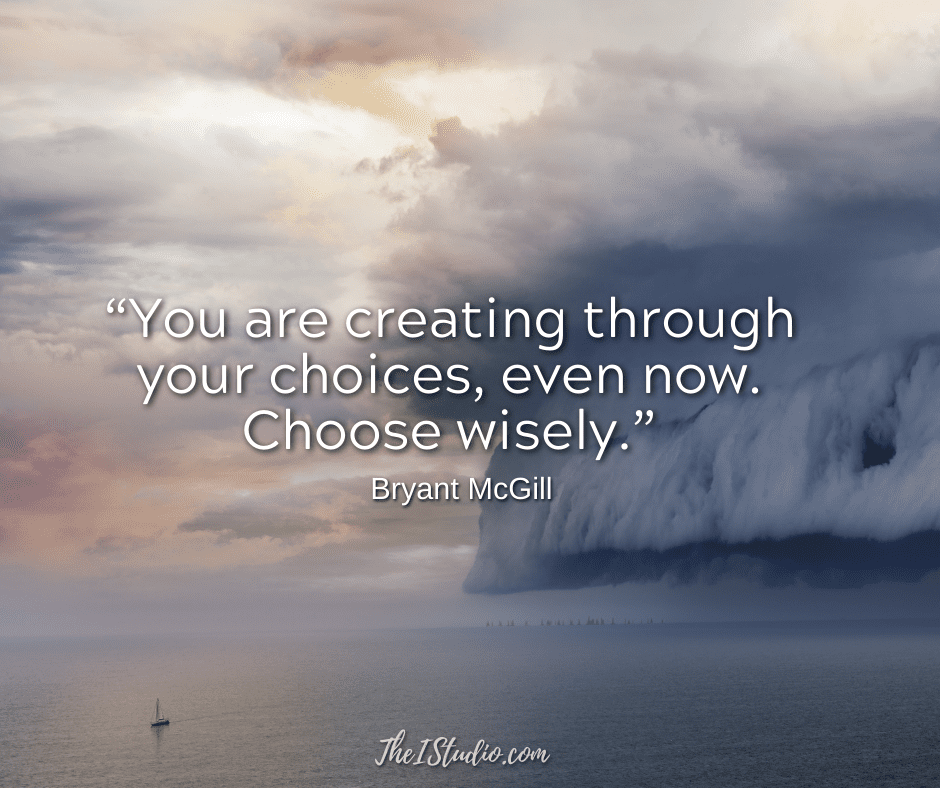
There are tons of WordPress themes to choose from. Choosing just one can be overwhelming, especially if you are unsure what to look for. As with anything, some themes are better than others.
This mostly depends on several essential criteria. So, here’s a quick overview.
What to Look for in a WordPress Premium Theme
The following five topics are non-negotiable. If you cannot answer with a definite “Yes!” keep on searching.
Of course, priorities also vary depending on the type of website you want to have. However, the above are the basics I consider when making choices for my sites and clients. In my article Choosing the Right WordPress Theme, I discussed the considerations you need to evaluate before choosing your theme.
But unless you are a techie, looking at the array of available themes (and builders) can make your head spin. Let’s avoid all that and just go right to Kadence.
Kadence is My Choice
Today, I will dive into why I’ve been using Kadence — for years.
Those who’ve worked with me for decades know that I was a happy camper using the combo of StudioPress Genesis Framework with a child theme. Genesis with a Child theme was a viable choice back then, but sadly StudioPress was sold and then just didn’t keep up. You can read why I looked at Kadence in my WordPress Full Site Editing is Here article.
Let’s start with the Kadence dashboard. Click the features you want to start with and dive in.
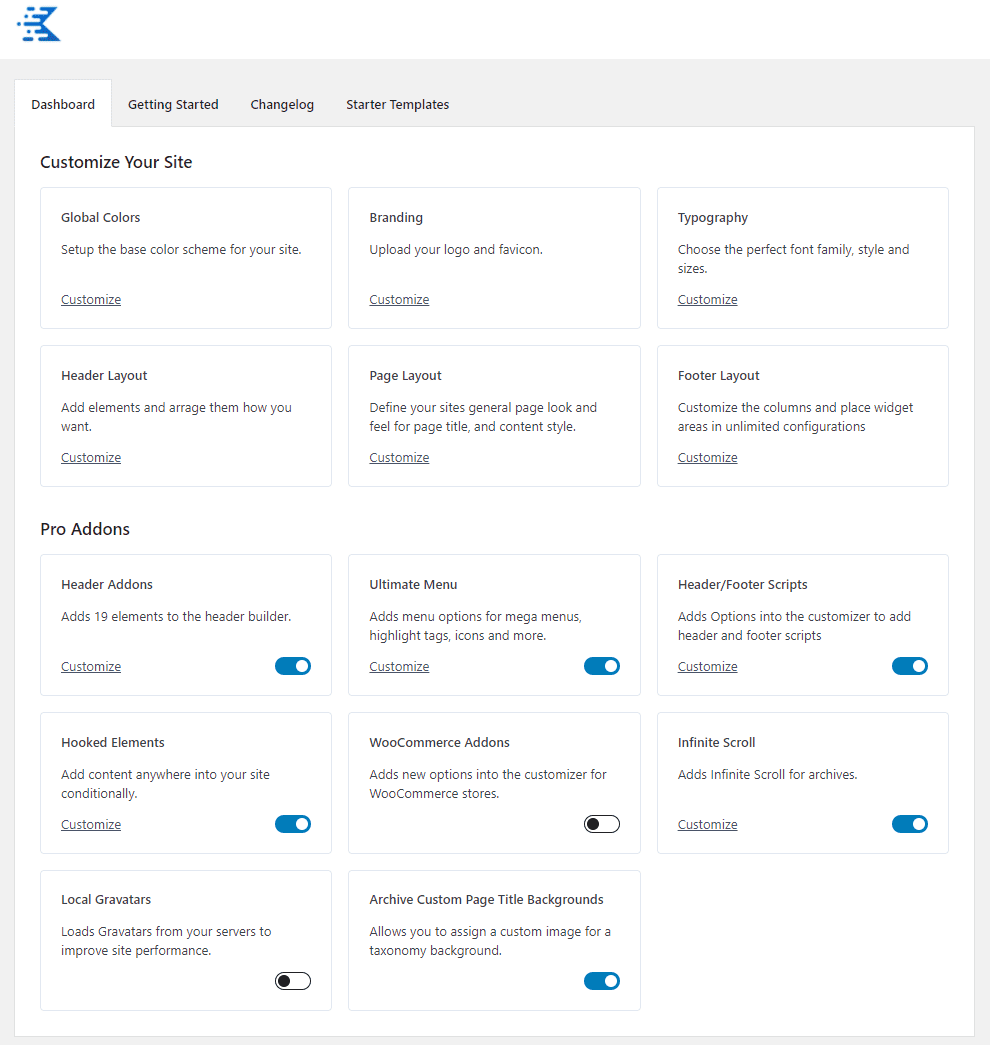
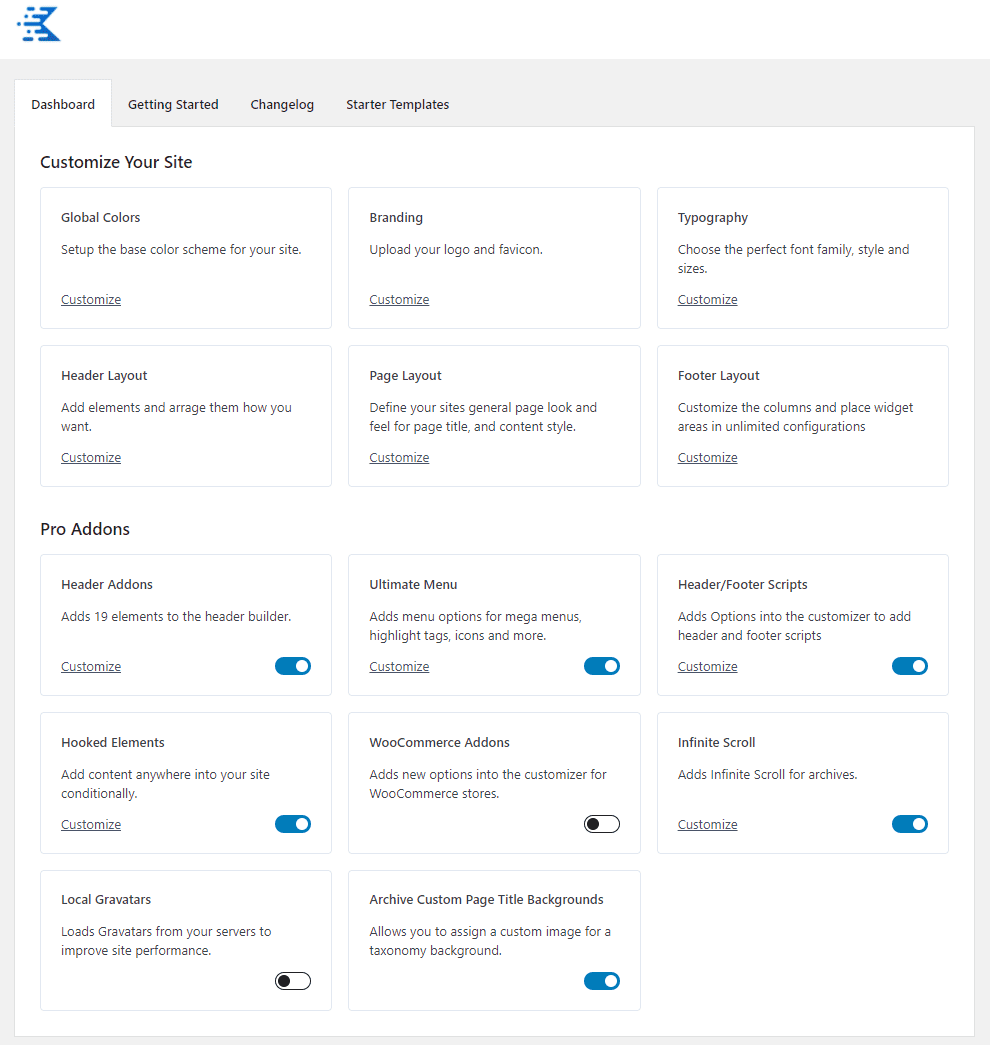
What makes Kadence different?
Performance and features. Kadence is zippy and mobile responsive out of the box. You can pretty much customize everything globally and on a block-by-block basis.
Header/Footer Builder—Unlike other themes, the Kadence Theme comes with a drag-and-drop header/footer builder, which allows unlimited design possibilities.
Globally Linked Color Palette—The color of an element on your website is linked to a global color palette. If you change the color in one place, the color changes across your website.
Globally Linked Fonts—Like the color system, the same goes for font choices. If you want to change a font, you can do so in one place, and the font will change across your website.
WooCommerce Integration—The Kadence Theme features the most advanced WooCommerce integration, allowing you to customize your WooCommerce product pages. It has a flyout cart, a cart icon in the header, product page bullet points, my account page customizations, and more.
Kadence’s Plugins: More on that below…
When I made the switch, my performance metrics improved immediately. And that’s with already pretty great metrics with Genesis/Child—another reason I stuck with them for so long. Performance is a big deal.
What stood out next was the wide range of customization features, combined with the ability to use blocks and modify them much more than any other theme I’ve tried (without another builder). Add to that all the customization is in the Appearance > Customize area and on the block level by simply ticking boxes and choosing options.
So we have outstanding performance and can tweak and customize like crazy using blocks. Just like anything, you’ll need to take the time to learn about blocks and how they work. Once you play a little bit the light bulb goes off — “Wow that’s not as hard as I thought it was going to be!”
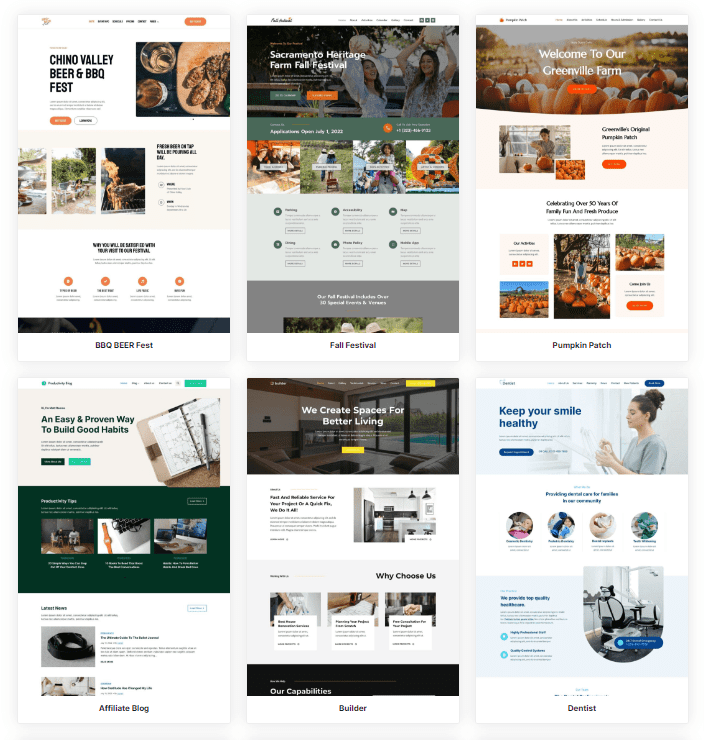
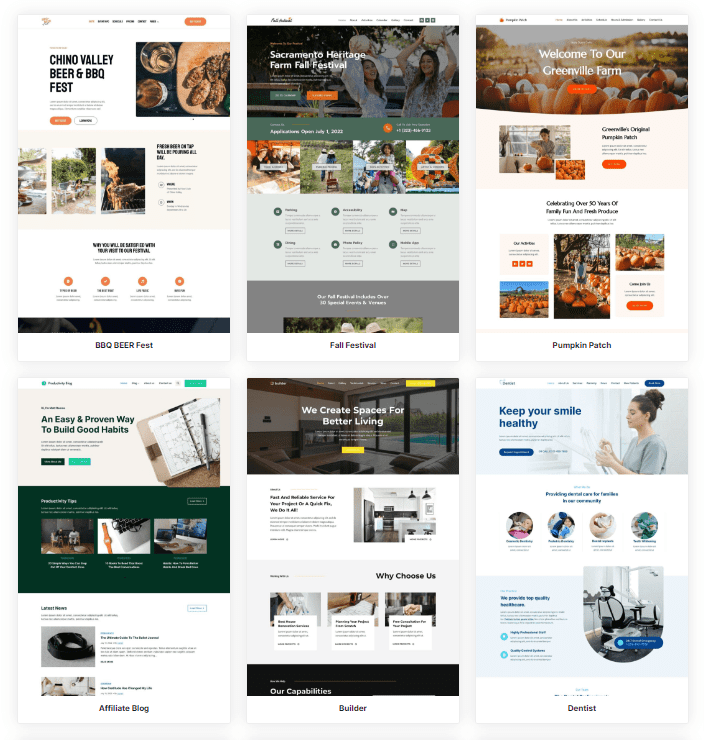
Is Kadence a “Builder”?
In essence, Kadence is its own “builder.” I’ve been asked, “What about builders like Divi, Beaver, WPBakery, and Elementor?” (I wrote about builders here: Quick Review: WordPress vs. “Website Builders.“) In this case, we are not talking apples to apples.
When you switch themes, shortcodes must be removed or modified and tweaked from the previous theme. Unfortunately, builders make that process much more complicated, and it is complex for non-devs and non-coders to embrace. As a result, builders generally have a significant learning curve, let alone when you move away from one.
That said, Kadence plays well with Elementor, for example, if you need to customize your website further. However, in all my years working on websites, I’ve tried them all, and the cons outweigh the pros. So, review my linked-to article before taking that step.
Kadence allows you to create the site you envision without relying on builder-inserted shortcodes. More importantly, without having to take a ding on your performance metrics.
Kadence Costs and Pricing
The Kadence theme is free. However, as with most things WordPress, you’ll want to upgrade if you want all the features, available functionality, and support. Kadence has two membership suites (right now):
ESSENTIAL BUNDLE $149/first year
Renews annually; cancel anytime
FULL BUNDLE $219/first year
Renews annually; cancel anytime
Everything in Essential Plus:
I have the Lifetime Full Bundle.
Kadence Templates
The free theme is a skeleton for you to build a website exactly how you want.
But with Kadence, you also have the option to choose from a bunch of performance-optimized templates. Each has page templates with pre-created content to import, so you have a running start for your new design.
Choose the prebuilt website and click to import. Then do your thing.
Kadence Plugins
Kadence has its stable of plugins developed to work with the Kadence theme:
Kadence is a “Goldilocks Theme”
So what do I mean by “Goldilocks Theme?” It’s just right.
I’ve worked with many themes and builders, all of which have varying degrees of learning curve. Kadence was surprisingly feature-rich while still being intuitively easy to use.
I now have four sites running Kadence, including this one, and have had no issues or conflicts. I haven’t been this excited and enthusiastic to work with a specific theme in over a decade!
You are probably due for a redesign anyway, especially with WordPress Full Site Editing now in play. Why not be ahead of the curve for a change?
At your service,


*Some of the links on this page are to companies I have a professional affiliation with.
Read my full affiliate statement here.



