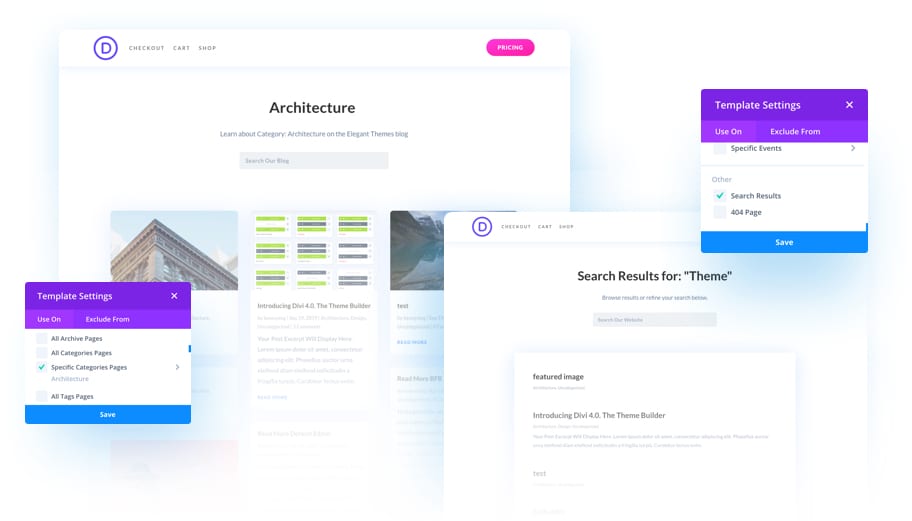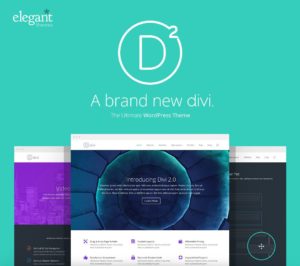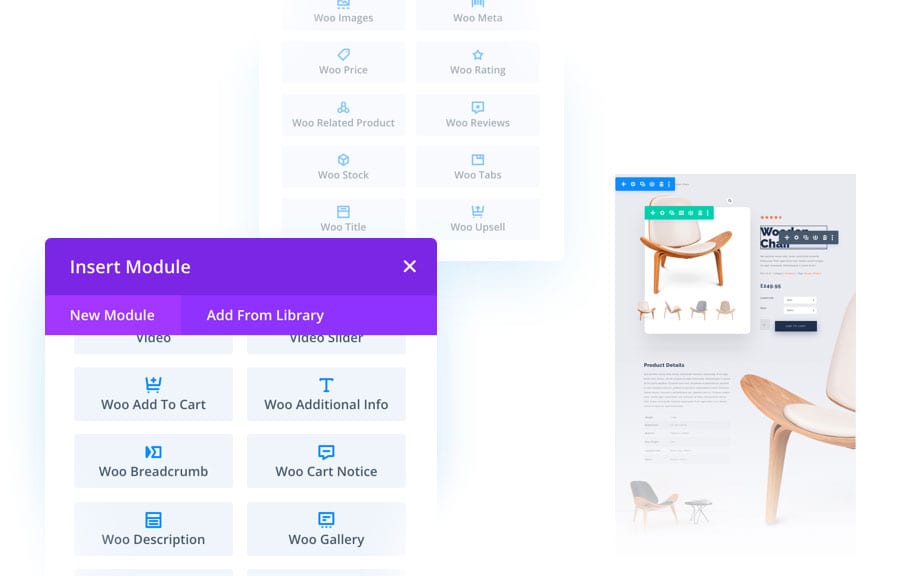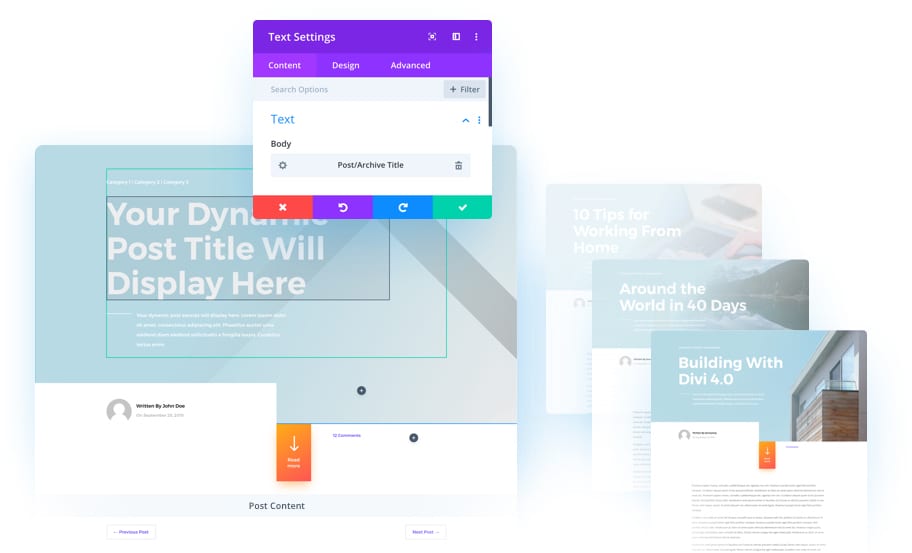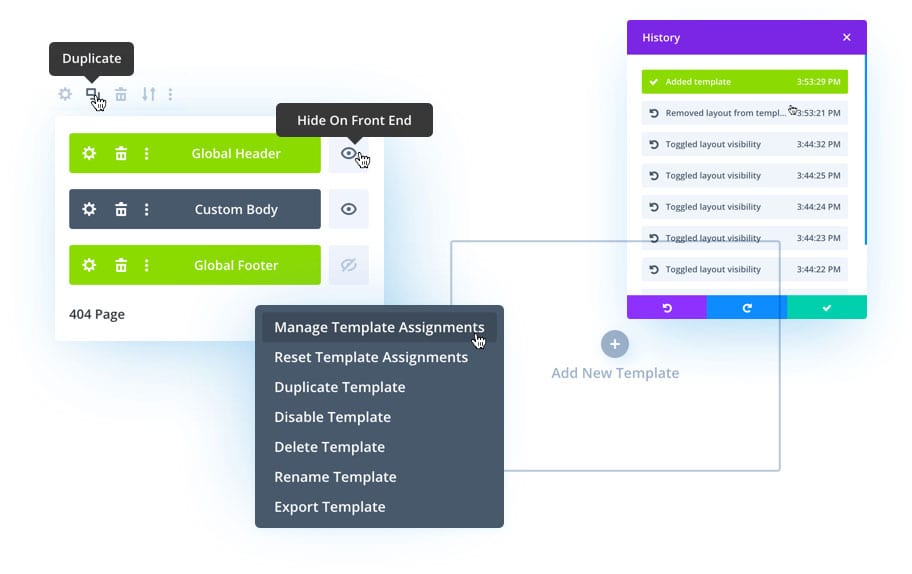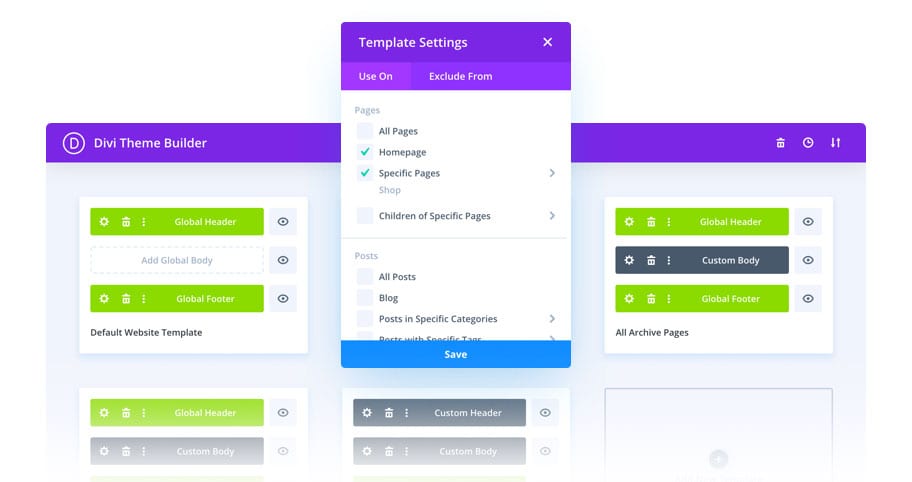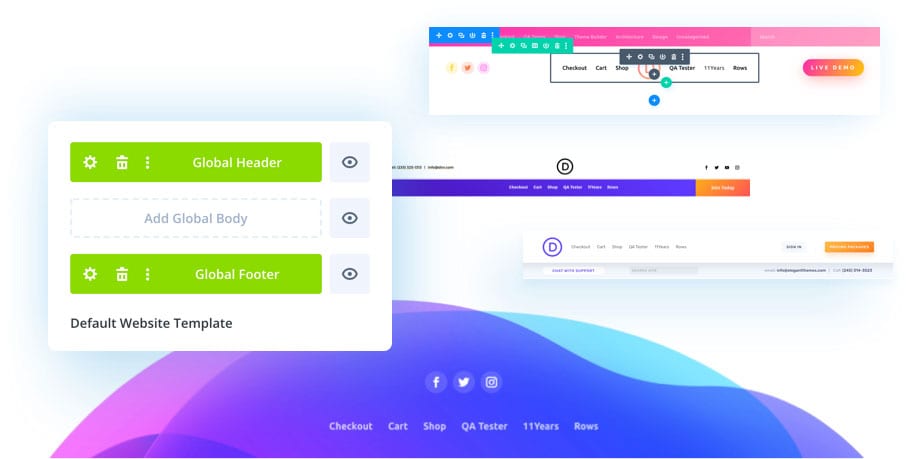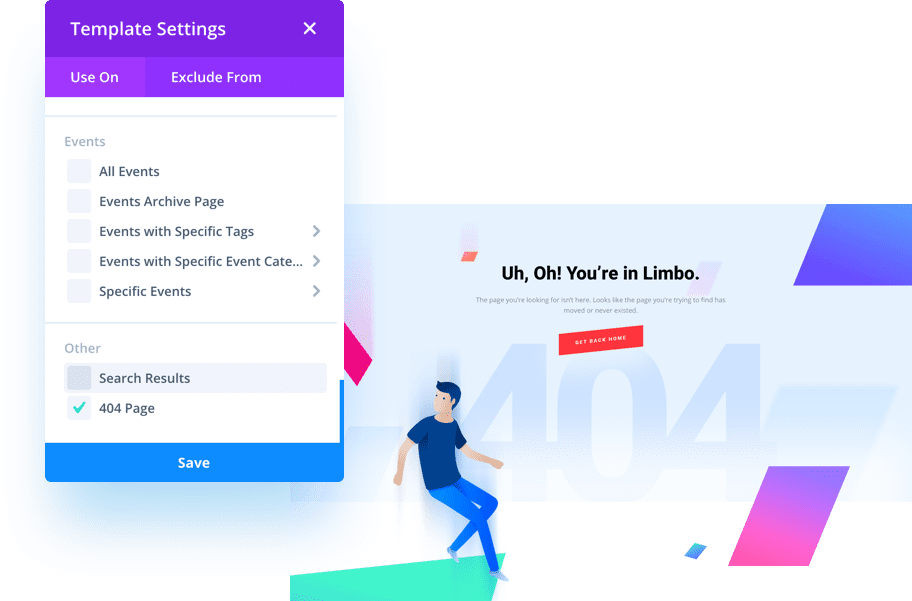Divi: Versatile WordPress Theme + Builder
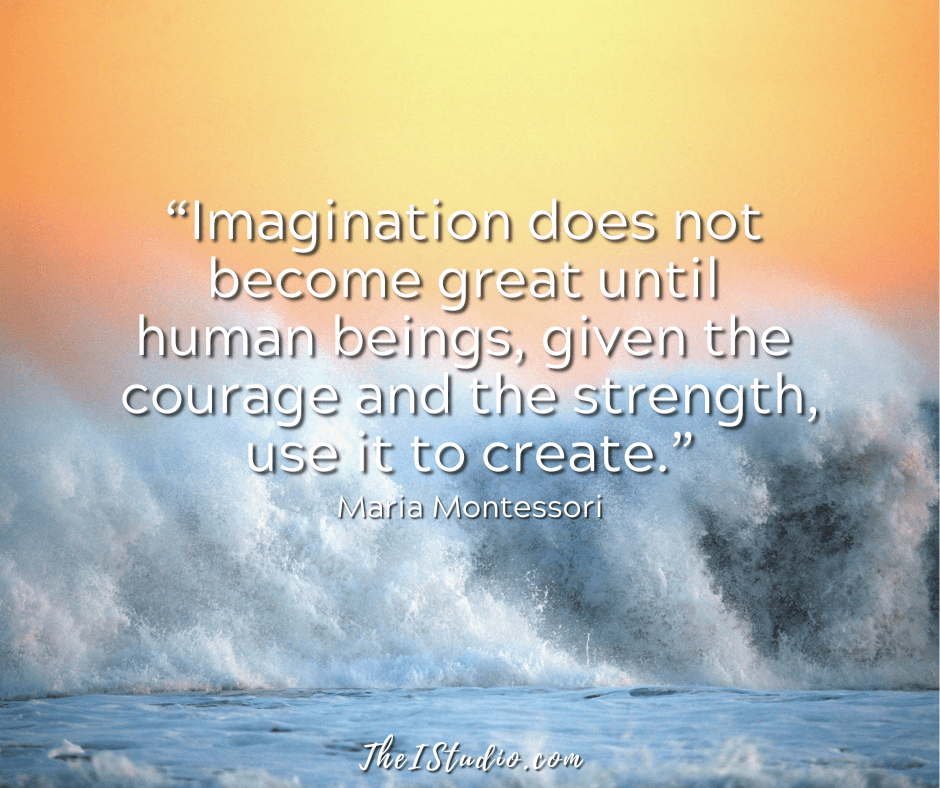
Are you looking for a website builder and a theme creator all in one? The cool thing about “online” is that you have choices, and it’s my job to let you know what those are.
I recommend Kadence, but I know many folks who use Divi. Today, I’ll introduce you to another option for creating a WordPress website that is uniquely yours.
Divi: The Ultimate WordPress Toolkit

Divi Takes WordPress To A Whole New Level with AI
Now, with AI—like, who doesn’t have AI nowadays? Divi AI brings the power of AI text and image generation to Divi’s Visual Builder. Divi AI can produce exceptional content and create visually stunning images with ease.
Check Out the Latest Performance Update
How does this sound?
“The Most Popular WordPress Theme In The World And The Ultimate WordPress Page Builder”
Divi has some game-changing features that are worth getting excited about. These features include the Divi Leads split-testing and conversion-optimization system, as well as a significantly enhanced Portability System.
Next comes the Divi Builder Page Options and a super-smart new Dynamic Help System that helps you solve Divi Builder problems without wasting your precious time. These super cool features promise to make Divi more effective, collaborative, and user-friendly.
With Divi, creating a website with the layout you want and organized as you envision has never been easier. With so much to discuss regarding this theme, I’ll highlight the key points. [More details here…]
Introducing The Divi Theme Builder
The Divi Theme Builder is a fully featured website templating system that allows you to structure your website and edit any part of the Divi Theme, including headers, footers, post templates, category templates, and more. Each Theme Builder template has a custom Header, Footer, and Body layout. These three areas can be built and customized using the Divi Builder and its modules, as well as the Dynamic Content collection.
Pre-made Layouts
Divi ships with 18 pre-made layouts to help you jump-start your development. These are fully customizable and can serve as a great starting point for your designs.
Responsive Design
Divi is wonderfully responsive, no matter how you configure your website. Each building block will conform to your visitor’s screen, creating the most intuitive browsing experience.
The Divi Builder
The Divi Builder prioritizes user experience. It transforms elements into visual building blocks, enabling anyone to understand and edit the structure of their page without touching a single line of code. Furthermore, there are no limitations on how builder elements can be customized and arranged, making Divi the most flexible theme we have ever created. Divi will change the way you build websites forever.
Content Modules
Select from a range of modules to build your website. You can choose from any of these building blocks to construct your site! Then, drag and drop these blocks to make your entire page in minutes.
A Building Block Foundation
Divi is built on a solid foundation of powerful features that give you complete creative control over how you make your website.
Elegant Themes has outdone itself with this theme, which is more of an application with all the stuff it does for you—so you don’t have to know a lick of code!
With Divi, your imagination is the only limit.
Site-Wide Design Control + Site-Wide Theme Building
When combined with Global Defaults, the Divi Theme Builder creates the perfect combination of site-wide design editing and site-wide template structuring. Using the Theme Builder, you can customize the structure of your entire website at once. While editing Theme Builder templates, you can also access the Global Defaults editor to customize your entire website’s design too. It’s amazing just how efficient building websites becomes when you take full advantage of these two features.
With Divi, DIYers can create a website in their mind’s eye. So maybe check it out and see if you are inspired to do something new and different! And for those who build websites for customers, you can use this theme as a solid starting point to quickly create the sites your clients want.
Before making your decision, read:
Quick Review: WordPress vs. “Website Builders”
Are you a true DIYer? WordPress + Divi = exciting times for those looking to create a unique WordPress website. Go ahead and check out all the features and functionality.
At your service,

*Some of the links on this page are to companies with which I have a professional affiliation.
Read my complete affiliate statement here.