Referral Madness: Why Website Referral Stats Are So Important
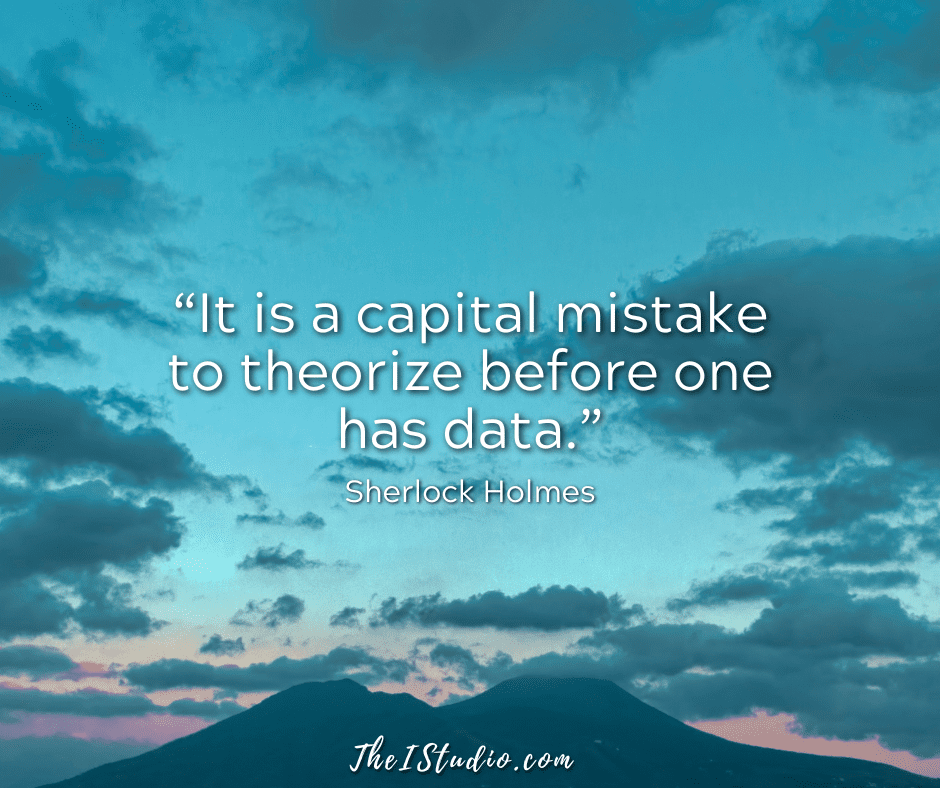
Do you know where your website traffic comes from?
If you answer no, you cannot take advantage of some great information that is at your fingertips. This info is called your referrers.
Referrers are where your traffic comes from before visitors land at your site, where your site visitors were when they clicked on a link to enter your website. Your hosting server tracks this info no matter what type of site you have: HTML, WordPress, Joomla, PHP, or ASP.
You would be negligent not to take advantage of what these details can offer your website marketing strategy. Referral statistics are a gold mine of data to help you grow your online business.
So, let’s dive in with the basics so you can use this information to your advantage.
Referral stats are invaluable because you can…
Don’t fall into the trap that your “home page” is where everyone will enter your site. The fact is many don’t. Instead, they’ll follow referrers from search engines and other sites to internal pages within your website.
When you know where your traffic is coming from, what topics searchers find interesting, and what pages keep them on your site and cause visitors to follow links to more of your hand-crafted offerings — you then know what’s hot!
How to Find Referrals in Google Analytics
If you are still on the Universal Google Analytics platform, it is time to move to the next generation of Analytics, Google Analytics 4 (GA4). Universal will stop reporting next year, so the sooner you start accumulating data on the new platform, the better.
When you are in your Google Analytics dashboard for your site, gravitate to Reports> Acquisition. Then, in the search bar above, type referral sources. In the sidebar, you will find the sites that referred visitors to yours, including search engines.
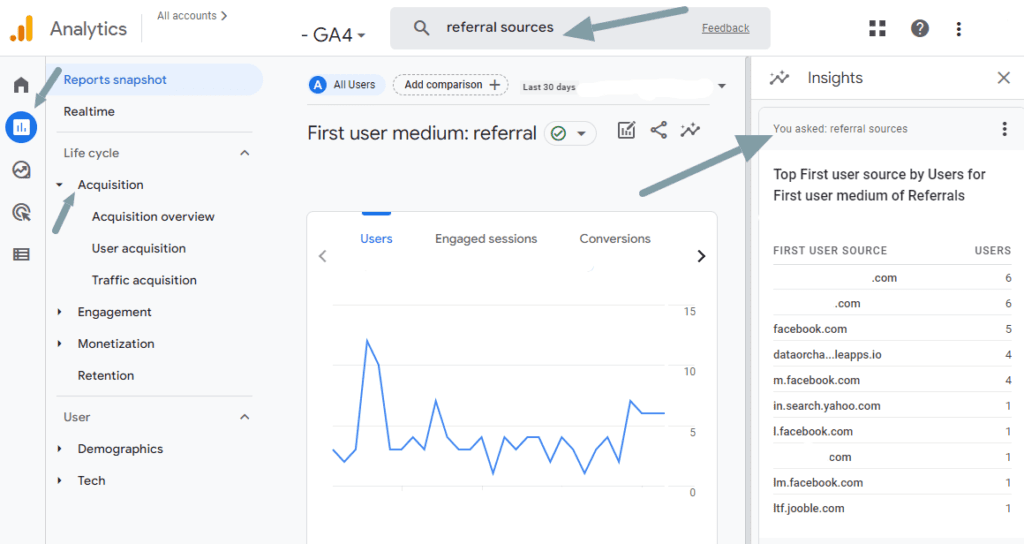
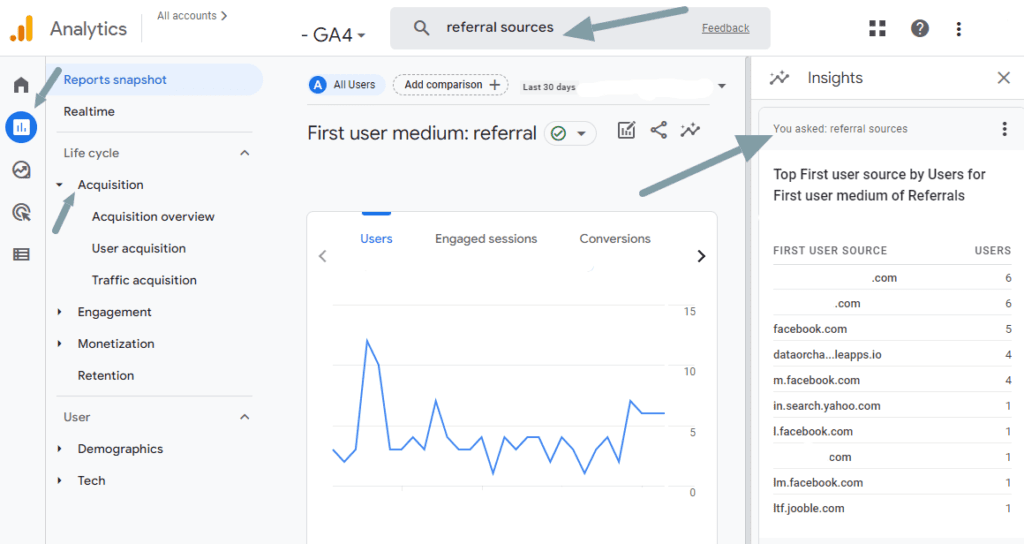
While you are there, check out “Acquisition Overview.” This area will show your referral numbers compared to Direct, Organic Search, Social traffic, and Countries. Also, search for “referral landing pages” to discover what pages first-time users landed on within your site. This is necessary data to determine where your traffic is coming from.
Why Referrals Matter
So you can take action! You can use this information to provide more of the content stats that are worth linking to.
Who doesn’t want visitors who stick around longer to read more of our content? Use your referral data to do just that.
If you are not hooked up to Google Analytics, go to your hosting dashboard. You should find your referrers in the Logs section under names like Webalizer, AWStats, or Urchin, to name a few. To find out where your stats are located, search your hosting provider’s Knowledge Base for “visitor stats,” and they’ll point you in the right direction.
If you don’t have a host that offers this necessary and valuable information, move to a host that does. Or find out how to or get help hooking up Google Analytics. This is information that is not on a need-to-know basis—this is the info you need to know now.
At your service,




