5 Basic Website Fails and How to Avoid Them
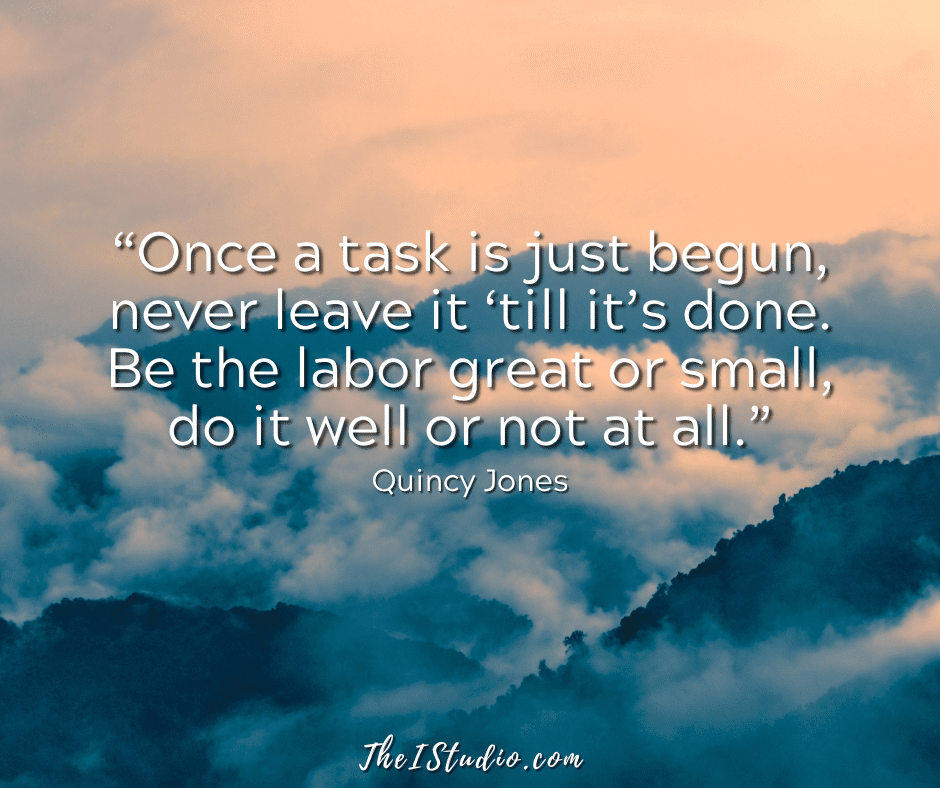
I monitor many websites and enjoy reviewing and keeping up with what works and what doesn’t from as many different perspectives as possible. Then, add that “technology” comes with servers, hosting, and code that are constantly evolving, and that’s a lot to keep up with.
Then throw in a little SEO, writing skills, design, and layout. You also need a rounded view of what makes a good website and what you need as a website proprietor to “work it.”
Because of my experience, I can spot trends that are not based on assumptions but that I see in action. I’ll cover the five fails that I observe on a pretty regular basis. While you can avoid each of these fails, which can only happen with an ongoing effort, it takes commitment.
If you read any of my posts, you know I don’t sugarcoat what is required to enjoy any level of online success. While some tools, software, and platforms can make things easier, without the right effort in the right areas, it is a fantasy to think results will happen anyway.
They won’t. That’s not being hard-core, really; it’s the reality, and I’m just the messenger. While I understand that technology can be challenging and sometimes downright frustrating, it is what it is. I can’t change that, nor can you.
What is easy is that if website proprietors avoid these 5 fails and abandon resisting doing what is necessary, they will likely be thrilled with the results.
How does your website rate with these fails?
1. Tracking keywords we are not ranking for.
Search engine rankings will not happen by osmosis. If we aren’t ranking, there are reasons why. Primarily, because the level of competition is overwhelming.
In most cases, Google says that none of your website pages are considered “the best” for those terms. And Googlebot has hundreds of reasons why a page is ranked for specific terms. Additionally, site speed, site authority, and site trust, combined with the value of all your content, are the primary areas where folks fall short.
Brochureware is nowhere. It is a website with a handful of pages: Home, About, Contact, Services, and maybe a Blog. And if there is a blog, it isn’t being used properly, is rarely posted to, and is sorely outdated.
You need lots of quality, helpful, unique content for your website to rank and for visitors to be impressed that you are what/who you say you are. To rank, you have to prove it.
But content isn’t just for rankings. Most site owners fail to realize that their blog is their venue to show their expertise. Great content reflects that you know your stuff and can be trusted. And for site visitors to get to know you.
HOW TO AVOID THIS FAIL:
2. Site performance is subpar.
Google’s core “page experience update” has started to roll out slowly. If you don’t meet the stated performance metrics, you won’t rank. But even the zippiest site won’t rank without quality original content.
If everything is equal (and it rarely is), the zippier site with the higher quality content will rank above the others. Here’s a great article based on Google’s Advice on Improving Your Site’s Ranking. This article, while several years old, still holds true and essentially reiterates what I’ve been writing about for years.
HOW TO AVOID THIS FAIL:
3. The look and feel of your site is not polished.
Most sites reflect the owner’s vision. I understand that—it is your site. Some who are more hands-on start adding and modifying their sites without considering the layout, visuals, and overall impression their tweaks will make.
Unfortunately, in most cases, these changes make the site look more home-brewed. By that, I mean the overall impression loses some of its polish and professionalism.
You also want to review your site from the potential customer’s point of view. What would a customer want to see? Do we prioritize that information on our home page, header, footer menus, and about page? Is our F.A.Q. up to date?
Does our About page instill confidence and allow visitors to know who you are and why you do what you do? Or does it sound like some corporation wrote your About page? Worse, only a sentence or two of marketing speak that could apply to any website out there.
HOW TO AVOID THIS FAIL:
4. Broken links abound.
Have you checked and repaired your broken links lately? All sites have them from time to time. The longer you don’t address broken links, the more there are to manage.
Links that do not meet user expectations are a massive user experience failure. Off-site links change and go offline when a page or post is deleted, and you won’t notice unless you do regular checks.
When links are no longer live on a website, they cause a 404 Page Not Found error. Again, not a good user experience.
HOW TO AVOID THIS FAIL:
5. Security is not a priority.
Hacking is at an all-time high. You often hear about hacks in the news. While your WordPress website may be small potatoes, keeping your site secure prevents nefarious entities from using your site resources and possibly ruining your reputation and rankings.
Do you neglect updating your plugins or theme? Is WordPress outdated? Then you are asking for trouble. Instead, do a thorough backup first, then update when necessary.
Daily security checks and backups are essential so that when this happens to your website, you know immediately and can recover painlessly. You may think those “hosting backups” are sufficient. In my experience, they are not.
Some hosts charge for daily backups, while others don’t offer them at all. Check your web host’s backup schedule and ensure it meets your needs.
But what if those backups get compromised or deleted? You are S.O.L.
HOW TO AVOID THIS FAIL:
5 Things That Add Up
There are so many variables that add up to a great website that converts and meets your goals. However, if you don’t concentrate on owning these five issues, no matter what else you do, it won’t matter all that much.
At your service,


