WordPress Site Health Tool 101
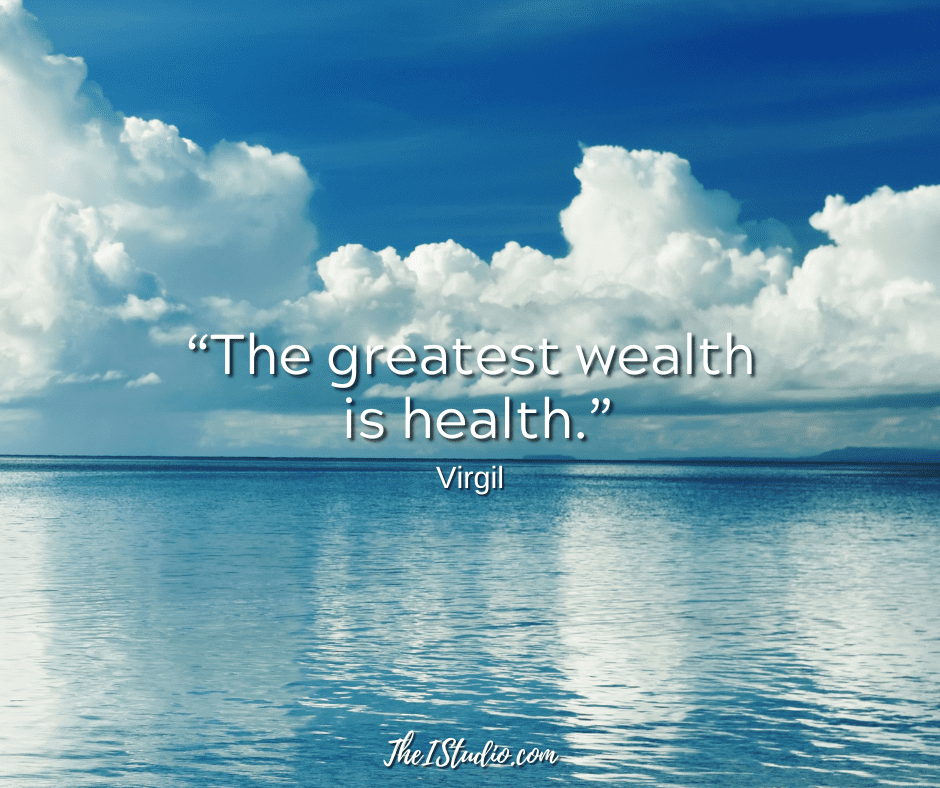
How to Use Site Health Tool Info to Your Advantage
Are you aware of where this tool is and all the great info it can provide? If not, you are not alone. Many site owners are not aware of this nifty feature that is already right there in their dashboard and the info that can help them keep their sites humming along.
The original intent of the Site Health tool was to let everyone know there had been a PHP “bump.” This means the minimum version of PHP software installed on the hosting server required to run WordPress has been raised.
PHP: WordPress requires PHP version 7.4 or greater.

For example, if the minimal version required to run WordPress is not installed on the server, a message will appear in the website’s dashboard, noting “PHP Update Required.”
If you see this notice in your dashboard, contact your host about getting up to date. Some hosts make it easier than others.
If I saw this message, I would be concerned that I’m not on a host that supports WordPress. Find a truly WordPress-centric host—you won’t regret it.
Speed and Security
As with all upgrades, security hardening is part of most updates. For example, updating your website to the most recent version of PHP will make your site faster and more secure.
This was a bump of more to come…
When it comes to software, you can’t look backward forever. It just isn’t practical to ensure that as you update your software, it still plays well for those who, for whatever reason, have remained far in the past.
My advice? Put your site on a host that keeps up with technology so you don’t have to.
WordPress Site Health Tools
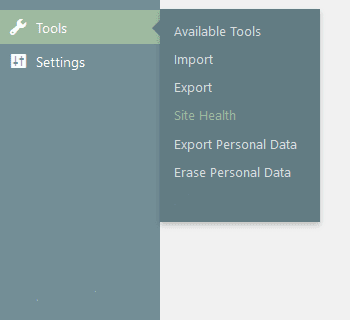
WordPress includes two pages in your dashboard so you can check on common configuration concerns and other elements that go along with having a healthy WordPress website.
These pages can be found in the left sidebar of your dashboard, under the Tools menu, as Site Health. At the top, you’ll see your Site Health percentage rating. Below that, there will be two tabs: Status and Info.
When you land on the Site Health page, you’ll get an overview of any detected issues and your site’s overall health. As you can see, my site will only be at 75% until I resolve the noted matters.

After a little investigation, I noticed that a plugin was causing the issues on my site. I replaced that problem child, and wallah—100%! Whoo-hoo!
WordPress Tests Passed!
You’ll also see all the tests your site passed. Clicking the down indicator will reveal additional details.
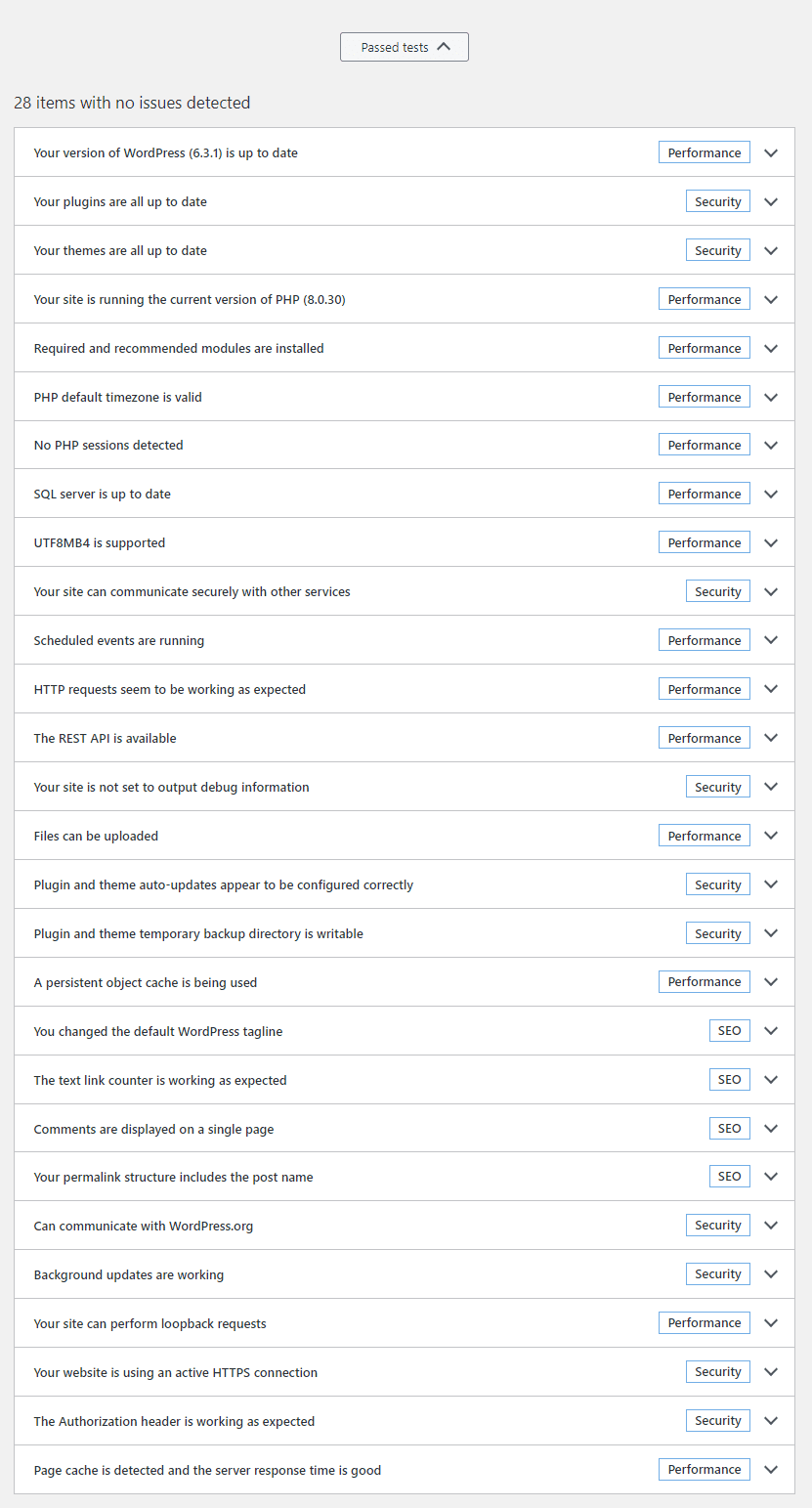
WordPress Website Configuration Overview
The second page gives you “Info” on every variable related to your site. Themes, plugins, media, servers, databases, and much more. This page also allows you to copy the information into a text file to share with a developer or plugin author if you are seeking help.
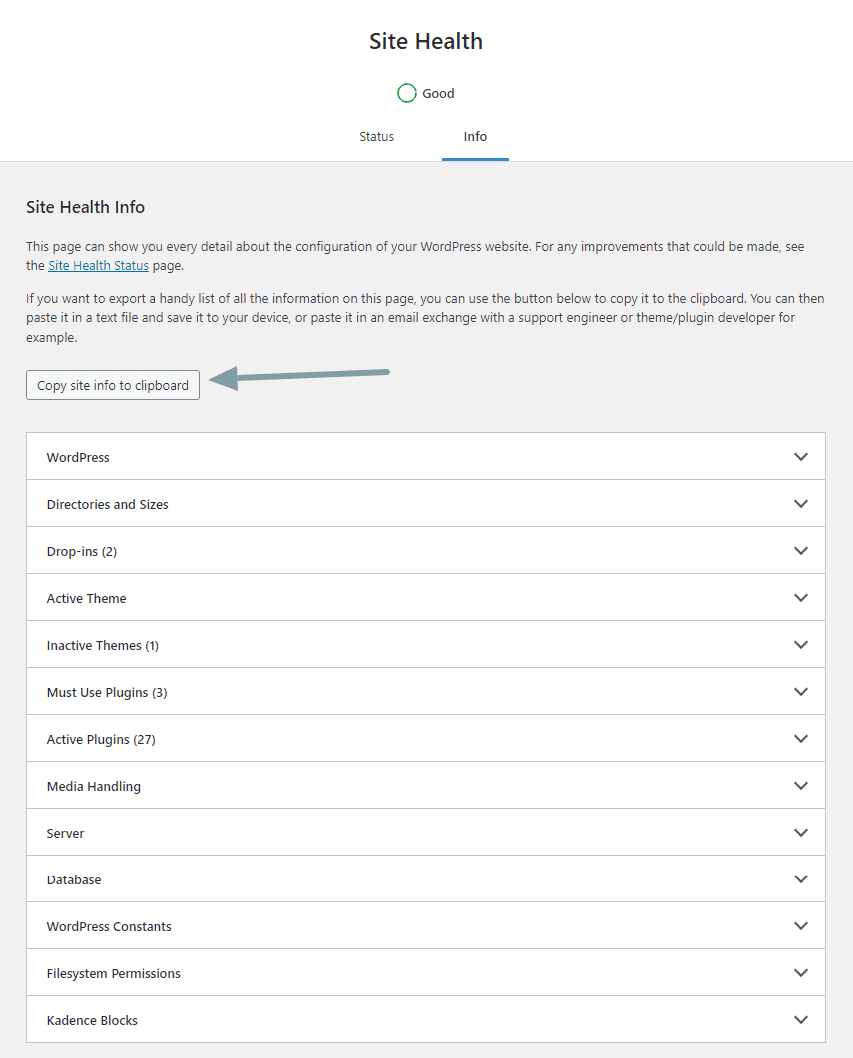
Fatal Error Email Notices
WordPress also includes a new built-in feature that detects when a plugin or theme causes a fatal error on your site and notifies you with an automated email directing you to check your site for any issues.
If your site appears broken and you can’t access your dashboard, WordPress has a unique “recovery mode” link that will be provided to you in that email. This lets you safely login to your dashboard and investigate further.
“But I’m Not a Techie!”
You want to visit this new area occasionally in your WordPress dashboard to nip any issues in the bud. Then, mark your calendar to remind yourself to check to see if there are notices that need addressing. I have a reminder set to check all my sites once each month. After updating/changing/adding any new plugins or themes, I also check.

All this data can be overwhelming. I get that. Because this information is in your dashboard, that doesn’t mean you must investigate everything on your own. You now get a heads-up as to what needs to be addressed so you can get some help if needed.
If you get a fatal error email and are unsure what critical issues or recommendations are required, contact your consultant or developer for assistance. The information provided gives them everything they need to know to resolve those issues for you.
At your service,


