5 WooCommerce Order Confirmation Tips
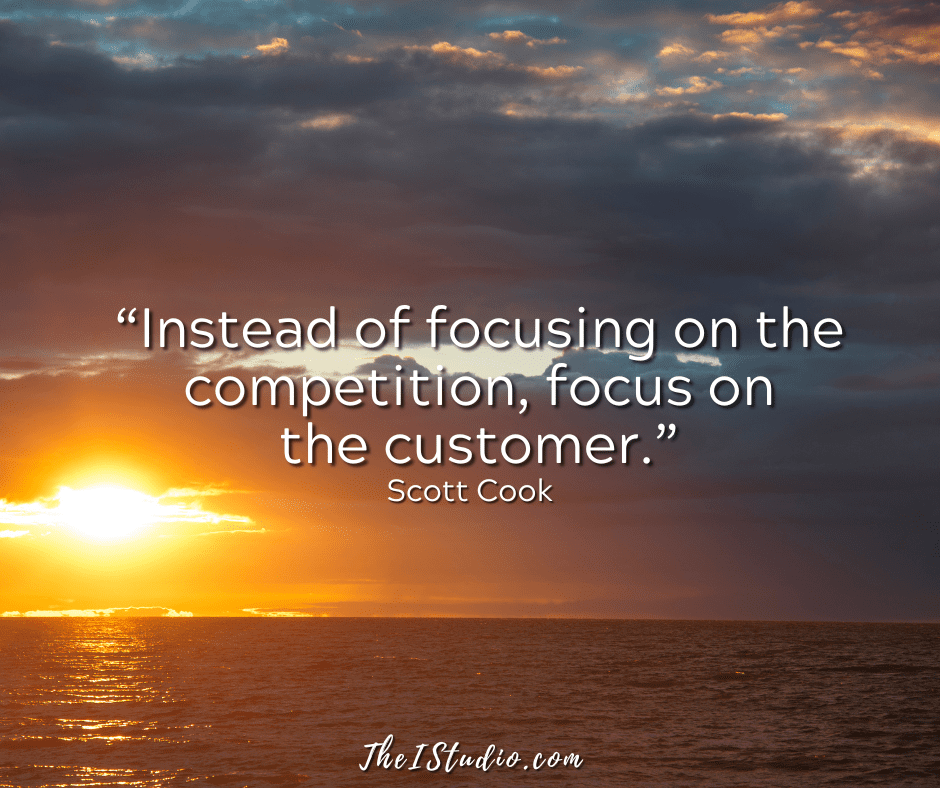
When it comes to eCommerce, the order acknowledgment a customer receives after placing an order with you is often their first contact with you. This is your initial opportunity to make an impression. So, let’s talk about how we can use this to our advantage.
Your WordPress eCom platform, for example, WooCommerce, will send out an order acknowledgment email upon receipt of an order. This is where you can make that stellar first impression. But did you know you can and should customize these emails to reflect your business’s brand and personality?
Order Communications = Trust
When customers place an order, they are essentially trusting you. The emails they receive from that point forward will impact the entire order process. Consequently, these “touchpoint” emails will be a window into what it is like to do business with you.
You know what it’s like to receive an informative order acknowledgment in your inbox. First, you check to ensure all the details are there to let you know your order was successful.
You will also note the intent and tone of that acknowledgment. Does it seem welcoming? Does the email look professional, include details you may need, and inform you of the next steps and what to expect? Or is it anemically generic?
Do the emails seem robotic and autogenerated? Was all the information you sought included, or do you feel they lack thoroughness and personalization?
Then, at that point, knowingly or not, you form an opinion about the business to which you just handed your hard-earned dollars. Hopefully, the impression is one of being trustworthy and credible.
That is the impression you want to leave about your business, right? By the way, if your eCommerce platform does not allow this level of customization, it is time to upgrade to one that does—that’s how important this is.
Personalizing these important emails by including your personality and branding will allow you to stand out. Folks are shopping online more than ever, so they naturally make comparisons. Taking this opportunity to customize the customer experience will help you to rise above the many other sites your customers purchase from.
The Basics of eCom Order Emails
Here are a handful of basics that I have used successfully for decades now. Of course, we’re talking about not only order confirmation but also the process and follow-up emails. These tips will enhance confidence, avoid confusion, and ensure customers are given the necessary information. And that’s what they’ll remember you for.
Order Communications Build Future Business Opportunities
One last thing… Personalize as much as possible so that the process appears remarkable. Automated responses may often feel like that — automated. Do what you can to make your confirmations appear just for the person reading them. Make them feel special.
Considering these tidbits when developing your order acknowledgment emails can save time on customer service inquiries. By helping to create a self-service information channel, you have more time to work on your business.
When customers have a pleasant experience, you build trust, and they are open to future communications. This increases the chance they will place more orders and “talk you up” to others.
At your service,


