How to Build an Online Store
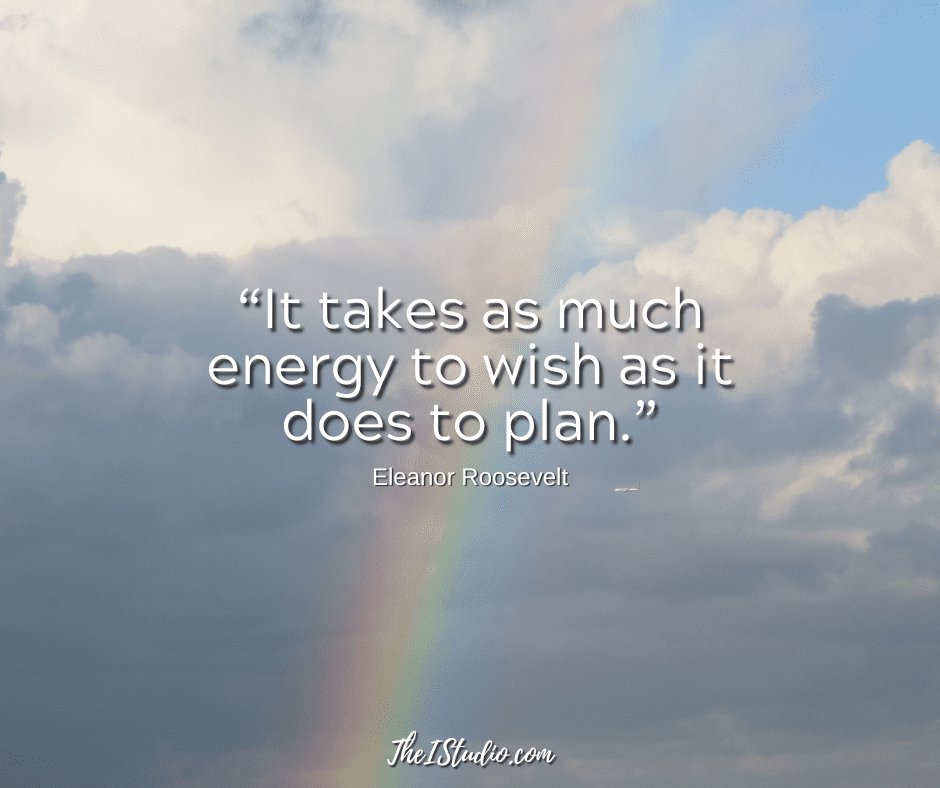
You already have a WordPress site, or maybe you want a simple online store for a side hustle. Perhaps you have a nifty idea that you can turn into a profitable online endeavor.
It’s not difficult to add e-commerce to WordPress with WooCommerce. But before we discuss all the options for e-commerce on your WordPress site, we must first plan. Most noteworthy are the foundation, business policies, and product details, which help determine the best solution for you.
Congratulations! Let’s not make the mistake of not having the basics prepared and planned for in advance, okay? Here’s how!
eCommerce Business Basics
Some of these issues may seem like common sense, but I receive inquiries regularly from those contemplating a new e-commerce venture who skip past many of the details. Unfortunately, when I ask about these issues, I can tell we haven’t solidified our core plan.
Make sure your product or service is über niche.
Sites selling bunches of unrelated items or products that are not topically related will be much harder to market online. In addition, setting up a “me too” site for products or services in an already saturated online market will require a lot of extra effort.
Succeeding online is difficult enough. Let’s not make it more difficult by offering a product we cannot differentiate from the hundreds of thousands already online.
You must have a different angle or idea. The best ideas are born from hobbies, interests, and passions, where the eStore owner saw an opportunity. It was primarily because no one else was catering to that specific niche or because they knew they could do it better with hard work and dedication.
Don’t underestimate the power of a niche!
Research your competition.
Do a search at your favorite search engine for a handful of 2-3 word keyword phrases you believe your target market will use to find your new eStore. Then, note the hundreds of thousands or millions of online pages that are doing the same.
Either get “nichier” to try to minimize your competition or plan on being a rabidly aggressive marketer, which will cost you both money and time. Also, look at what your competitors are already doing successfully.
Again, see if there’s an opportunity to do something better. Then, investigate how you can integrate those concepts in a unique or different way.
Create your pricing profile.
Can you be competitive and still make a profit in the end? You must map out all your costs to get to your bottom line.
Create your shipping program.
Questions to ask and get answers to:
Shipping should not be a profit center, but it should be reasonable. Unfortunately, customers’ perception of overly high shipping fees is one reason they abandon their shopping carts.
Create your return policy.
Your return policy needs to be clear, detailed, and practical. Make sure your customers can easily find your posted policies. Describe the process, what you need them to do, and the criteria for accepting a return.
Create your privacy policy.
You must have a clear policy that states how you use your customers’ information. This best practice allows you to build trust. Be honest and upfront, and state exactly how you will manage, distribute, and use customer information.
Create your security policy.
Your security policy should explain how you protect your customers’ payment information and data. For example, are you on secure servers? Do you use SSL? Does a third-party verification service verify you?
The more information you can provide, the better you can give your customers the warm, fuzzy feeling they need to trust you.
Product photos.
When selling online, visuals can make or break your business. So, make sure all your products have quality photos.
They won’t be good enough if you don’t have experience taking product photos for the Web. However, many excellent resources are available to help you create the best possible product photos.
You can also check with your suppliers to see if they have photos you can use, or hire someone who can guarantee top image quality. For other graphics, check out Canva— that’s what I use for social media and posting images.
Product descriptions.
One-line generic descriptions won’t cut it. Many details about variations, colors, and dimensions, along with some good marketing verbiage, work best. You want to make the potential customer realize they need, desire, and must have the item(s). Now.
Will you be entering your products yourself? If not, you need to plan on hiring someone to create an uploadable spreadsheet or do your data entry for you. (Or…. wait for it…. use AI.)
Marketing plan and budget.
Detail a plan covering time and $$s to market your new eStore. What will you do to get your site “out there?” Remind yourself constantly that there is no “build it, and they will come” online — you’ll be lucky if you ever get found with that approach.
Make a list of everything you can think of, including its cost, and don’t forget to include the time it takes. Then, do your best to create an accurate estimate. Determine the total monthly, quarterly, and annual costs.
Pay-per-click campaigns can cost from a few hundred to thousands of dollars a month, depending on the competitiveness of your market. To do that right, you’ll need a significant amount of time to test, tune, and run effective campaigns.
Don’t want to deal with PPC campaigns? Then, spend lots of time online social media networking, combined with aggressive traditional marketing efforts offline. Without either, your new eStore will be a speck of sand in the desert.
Customer Service plan of action.
Create a calendar-based schedule that notes the estimated time required each day for printing, processing, and packing orders. When done correctly, this process can be very time-consuming.
You’ll also spend time answering customer email inquiries (appropriately), updating order statuses, and entering shipping details so you can send customers that much-desired shipping confirmation.
The Right Premium WordPress Theme.
It is mandatory to have a supported theme that keeps up with WordPress and any security issues that may arise. The last thing you want is to invest time and money in a theme only to find out that it breaks with the next WordPress update, or if the developer is unavailable when you need them.
Here are my preferred proven WordPress Theme shops.
Managed WordPress Hosting.
Have you ever heard the saying, “You get what you pay for”? This applies to WordPress Hosting X10.
You will need a platform that accommodates WordPress’s unique database and resource requirements, maintains network security, and offers support when needed.
Visit my Toolkit to see the hosting companies I use and recommend (after many trials and errors testing other platforms).
Now, you are armed with the basics!
These are the core basics you have to plan for before deciding which platform to use for your new eCommerce website. Having this information—the more, the better—will allow you to review themes, plugins, and platforms to determine which will work best for your online store concept.
Do yourself a big favor and don’t proceed until the above issues are all resolved and ready to integrate.
“Fail to plan; plan to fail.”
At your service,

*Some of the links on this page are to companies I have a professional affiliation with.
Read my complete affiliate statement here.

