2 Simple WordPress Test and Tune Tips
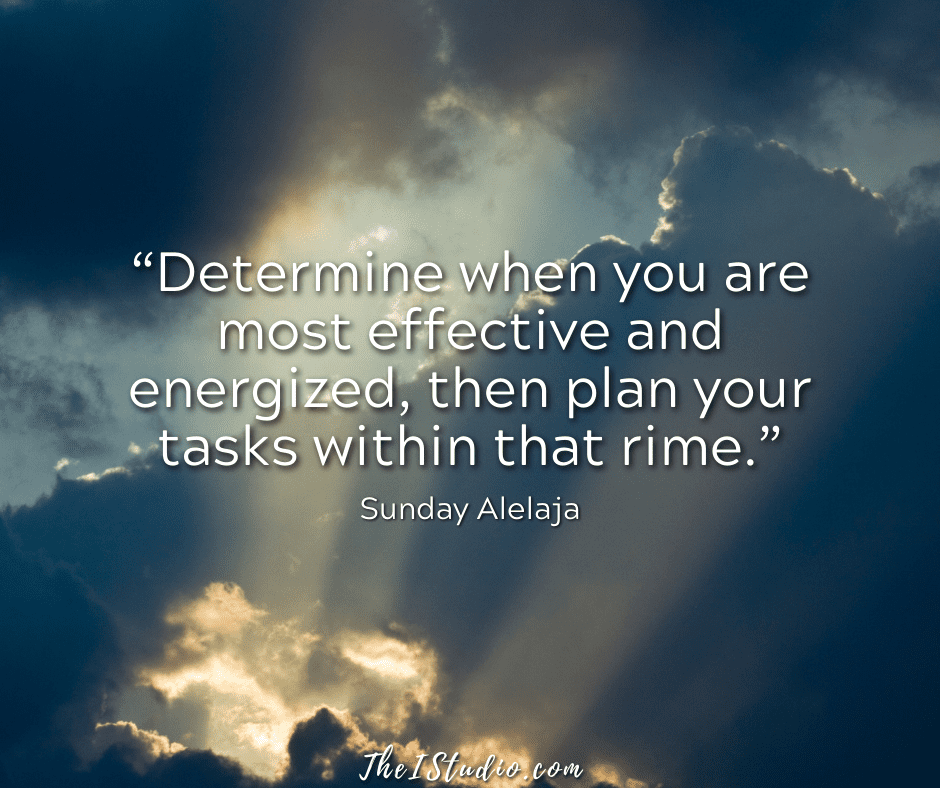
With all the tasks involved in running a business, time flies, and before you know it, you haven’t been as diligent as you need to be. You only have so much time in the day and must set priorities, often causing website testing and tuning to fall by the wayside.
Testing and Tuning?
I’m not just talking about updates. You already know you need to update when WordPress and plugins update. That’s a given and a part of having a WordPress website. Updates are always a performance and security issue that you cannot ignore.
What I’m referring to today is testing and tuning your performance and functionality. In a perfect world, everything would always “just work.” But that would require that everything remain static and not change. If you have a WordPress site, you know the only consistent thing is change.
Just Two Steps
Add a reminder to your calendar to run through these two tasks at least every quarter. Once a month is even better to ensure you don’t miss something because it has been inactive or buggy for months.
1. Plugin Review
Review each plugin’s functionality and ensure it is operating correctly. Fill out your forms, place test orders, and check any plugin-specific widgets, third-party connections, or embeds. Test the functionality of every plugin to ensure it is working as you require.
You’d be surprised how often conflicts can occur without your knowledge. There may not be any error messages or indications that something is not wrong.
You update one plugin or your theme, and another plugin chokes. You discover that something isn’t working because you hear from a potential customer who can’t place an order. Or worse, you never answer that inquiry sent through your site that was not processed.
Opportunity lost.
When reviewing your plugins, ensure they are tested up to the latest version of WordPress. Plugins can still operate appropriately without being tested to the latest and greatest. However, those that don’t are more likely to cause a conflict eventually. And the further they fall behind, the greater the chance of a conflict arising.
Note plugins that are falling behind; if they don’t keep up, find new ones to use.
2. Performance Test:
Run a performance test to determine if any recent changes or additions to your site have slowed things down. Too many plugins, outdated plugins, and themes, and your site will not meet the necessary metrics.
Google wants your site to load in 2 seconds- not three, but two. Speed is now a ranking factor, and studies reflect users’ expectations that sites should “pop.” Run some tests and then address the issues noted as being of concern.
Here are several sites you can use to test your site’s performance:
My personal favorite is GTMetrix. It gives you all the metrics you need to know what to address. Find a tool you like, and then use that one each time you run a new test to benchmark your progress.
Now, Mark Your Calendar!
The last thing you want to discover is that something isn’t, or worse, hasn’t been operating on your site for some time due to an update-created conflict or bug. Mark a day each month on your calendar to walk through the above and address any issues, which is part and parcel of keeping your website humming along.
At your service,



