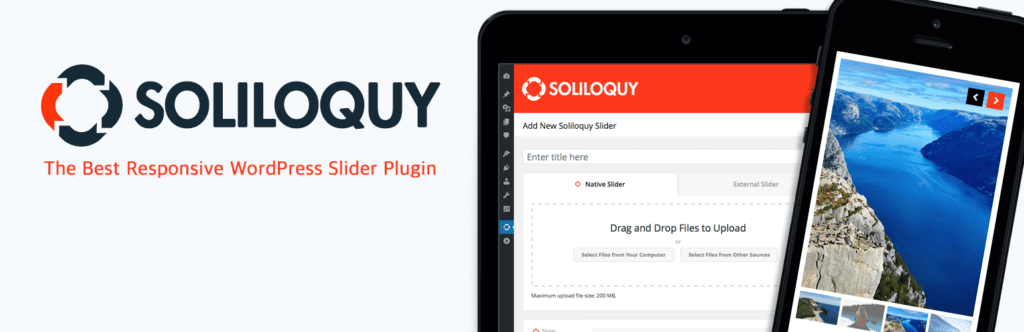WordPress Photo Gallery Slider Tips
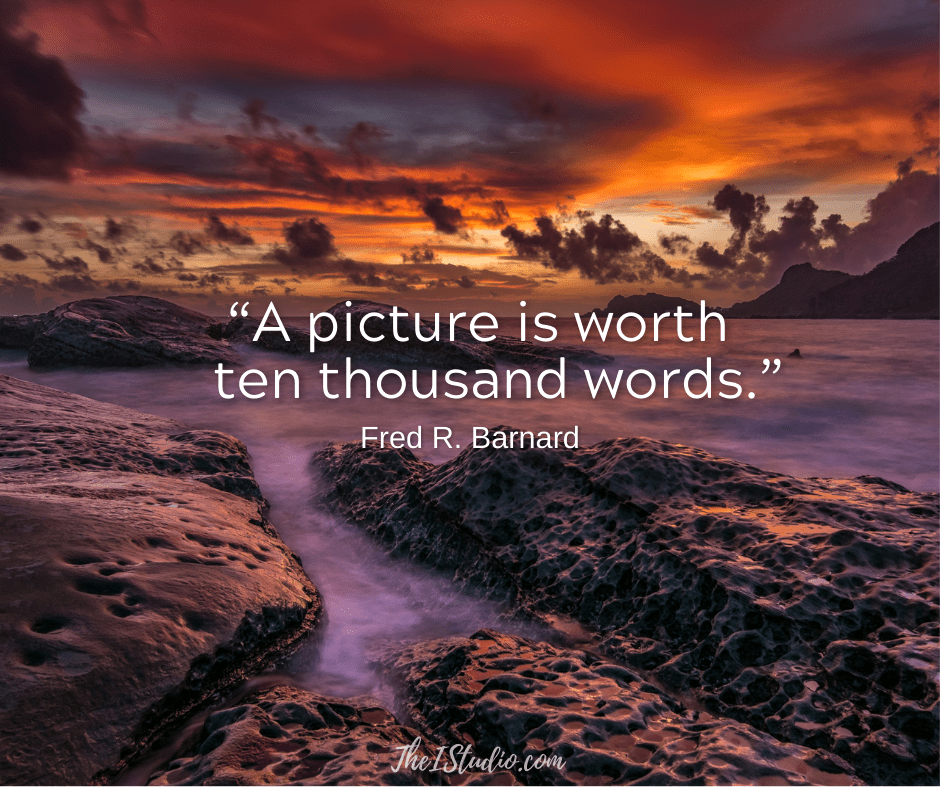
Online is Visual
Sharing your product photos, demos, and variations is critical to luring potential customers in and making a sale. So it makes sense that photo galleries and slideshows are commonly used to showcase products and events within a site or blog.
Back in the day, what would cost thousands of dollars literally to integrate or create in Flash for a static HTML website now only requires installing a plugin and your time to learn how to use it. Understanding the variables of successful slideshows and galleries is imperative.
As easy as installing a plugin is, we don’t want to add unnecessary bloat to your site and slow it down. That’s called a negative impact on your SEO and user experience. This is where being selective on what plugins you install on your website makes a big difference. Speed and quality coding are what separate many plugins.
Slideshow Tips and Considerations
First, let’s get the bases covered for the images you will use on your site. Images seem to be one of the things that many site owners struggle with. They have folders of graphics on their computers (or cellphone) that they want to use. But they are all different sizes. Many times either too small for their website or way too big.
Photos need to have the Goldilocks effect. Not too small; not too large.
Bookmark: WordPress How To: Tips for Working with Website Images
Size Matters
You want to make sure your graphics are the right size and orientation to look good in your theme. And consistency is key. Investigate the image sizes that your theme designates and then use images that are that exact size.
The same goes for your gallery/slider. Again, you want all the photos to be the same size for the best results.
Also, think about the order that you are adding the images to your gallery. Try putting them in a logical order that tells a story or makes sense to the viewer.
Orientation Matters
Images will generally be horizontal, sometimes square, when used within your theme’s display. Vertical orientation is generally only for images that you embed within a page or post. If you have a bunch of vertical photos, create a slider just for your vertical images to make sure you create a consistent layout.
You liked your theme’s demo because of how it looked, right? To create that look means you use the recommended image sizes and orientation at all times to gain the same effect. Then carry that consistency through to your sliders and galleries.
Outside of the homepage hero (main) top of page image, you probably will not need images larger than 1100 pixels in size on your website. Did you know that most camera or smartphone images are thousands of pixels in size? Waaaaay too large for your website and will use resources unnecessarily.
Uploading images larger than required will ding your website’s performance metrics. Instead, determine the best size for your gallery based on where it will display and use images of the same size to fit that real estate.
After resizing your images to fit your gallery and to be no larger than necessary, the Smush plugin will resize, optimize, and compress all of your images for you.
Okay, now that you have all your images resized and “smushed,” you want to integrate your slider. There are a ton of slider plugins—some are better than others from an ease of use and optimization point of view. Then there are themes that include slider blocks, which negate the need for a plugin.
I’ll cover my two favorites for you today.
Kadence Theme Has Sliders Built-in
I use Kadence for this site, and it doesn’t require a third-party plugin to have sliders. Instead, sliders are baked in via a Slide Block. Here’s an example:
The Kadence slider widget allows you to customize on a slider and per-image basis. Alignment, padding, text, and overlay colors. If you are considering a redesign, I highly recommend checking out Kadence before making your final decision.
My Slider Plugin Choice: Soliloquy Slider
If you need a more robust slider solution or your theme does not include a slider block or widget, I would choose Soliloquy, especially if you want to post PDF, Instagram, and Pinterest sliders too. Social media integration is a reason by itself to invest in Soliloquy.
Soliloquy Slider is my go-to slider plugin and what I use when a more comprehensive solution is required. The Soliloquy plugin is highly optimized for web and server performance because — yep, speed is vital for SEO and conversion.
Therefore, every slider query is optimized on the front-end and the back-end to ensure maximum speed. Let’s face it: You need to squeeze every bit of speed out of your site to hit that 2-second goal, and the plugins you use are one of those primary factors.
Once the plugin is installed, look at where you will display your gallery. Next, go through all the settings tabs to become familiar with the available options so you can place them as you desire. Now we select your images. If your gallery photos only need to be 500 pixels, use images that size and set the slider to that size as well.
Soliloquy has an easy-to-use drag-n-drop slider builder interface. Another plus is the Soliloquy slider is 100% responsive and mobile-friendly by default. There are a bunch of pre-made slider templates to enhance the look of your WordPress slider too. On top of the slider themes, you have the option to use custom CSS to customize everything about your WordPress slider.
Slider Features
Features are dependent on which package you choose. Packages range from $17 – $269 and can include:
I tend to gravitate toward premium plugins primarily because a) they are better coded and bugs are addressed faster, and b) support levels are dramatically more reliable. That’s not to say there are not some free gallery plugins out there worth looking at. But I like supporting devs that are in for the long haul and back up their products.
Of course, there are tons of choices when it comes to sliders. I’ve played with quite a few. But none have a user-friendly entire package like Soliloquy. This could be the only slider plugin you’ll ever need.
At your service,